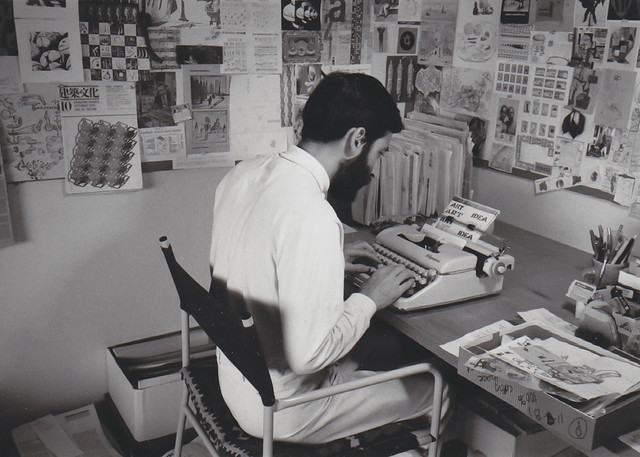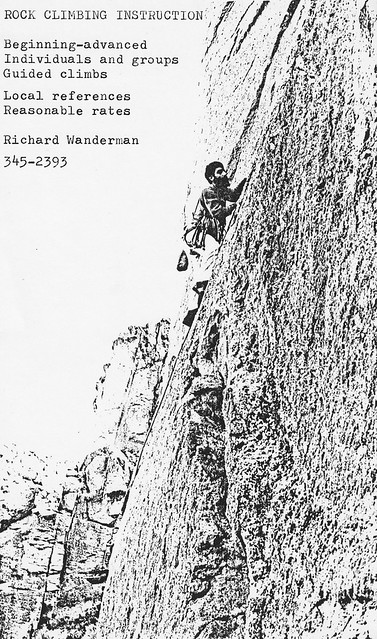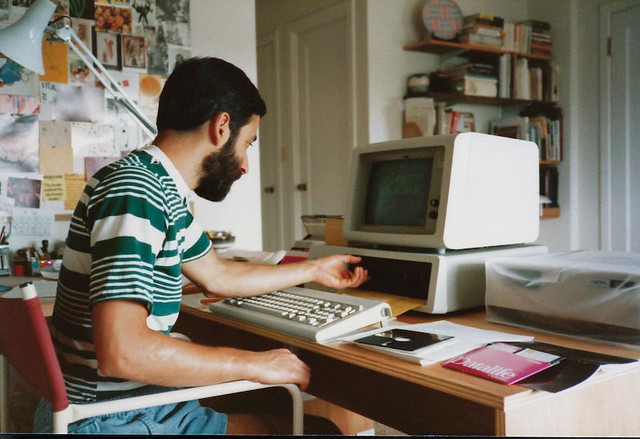Preface
I recently scanned over 400 slides. I shot most of them on movie reversal film I bulk rolled to save money. The upside was I saved money. The downside was and is, they’re not in great shape compared with the (few) Kodachrome slides I shot. I recently had them all scanned with ScanCafe and while my slides were a mess (very dirty) the service did a good job on them.
This is the first of many posts telling some of the stories the slides illustrate. What I’ve learned in looking at these scans is that in order to tell a story you don’t need a perfect image, just a good enough image to illustrate the story. Of course, it’s only in retrospect that a story can be built out of images like these. Interesting to think about going forward.
Backstory
In the late 1970’s I got deeply into rock climbing. I started small and local in Eugene, Oregon and eventually did quite a bit of climbing all over the Northwest and in Yosemite Valley, California. Those were great years and I’ll be posting lots of images from many of the climbs I did back then. I shot most of them with one of two Olympus XA cameras I had back then (a fixed prime lens clamshell compact rangefinder camera).
I taught climbing classes for the Eugene, Oregon Parks and Recreation Department and did a bit of private guiding on routes too remote or difficult for classes. In 1981 I dropped out of the climbing scene and pretty much everything else for a while to try to get to the bottom of a problem I’d had my entire life: dyslexia. In those days I wasn’t much of a multi-tasker: I found it difficult to do the work I was doing researching my reading and writing problems and at the same time carry on the rest of my life, so, I stopped everything until I got a handle on the reading and writing problems.
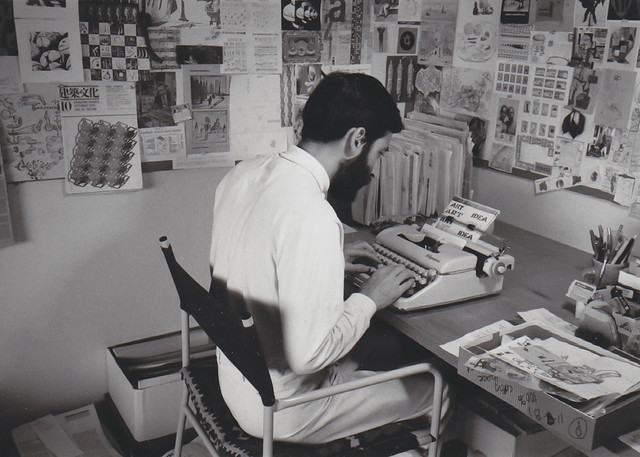
Richard writing on his Olympia manual typewriter.
One of my most significant early tools was an Olympia manual typewriter. It solved my handwriting problems completely and for the first time in my life I could read my own writing. And, it allowed me to write without pain in my hands from bearing down too hard. But, the typewriter was just the beginning.
Julia King
When I came up for air in 1982 I decided to put an ad up at the local climbing spot that I was guiding again. I needed money and for me, this was a way to make some.
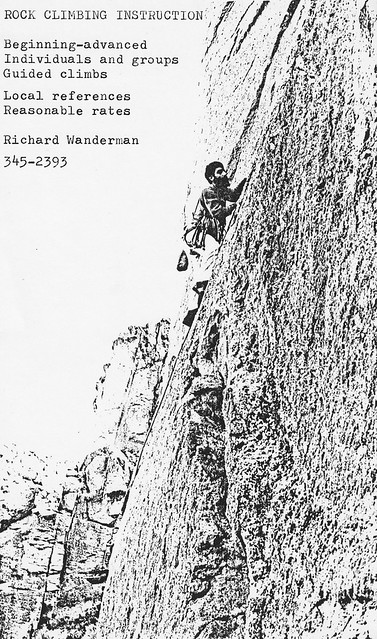
Richard’s climbing instruction flier.
Not long after I put up the ad I got a call from a women named Julia King. She had been on a mountaineering expedition on Mt. Jefferson in the Oregon Cascades and had watched as her then boyfriend slid down a snowfield to his death. That had shaken her up so badly that she got out of climbing. She wanted back in and wanted a gentle instructor to take her up a climb to break the ice.
We made a plan to drive up to a climbing spot called The Menagerie which is a collection of odd shaped rock formations in the western foothills of the Oregon, Cascades. The formations have names like Rooster Rock, Chicken Rock, and Hen Rock. The most well known climb there that I’d done numerous times was on Rooster Rock and that’s what Julia and I planned to start off with to see how she did.

Rooster Rock
We drove up to The Menagerie and hiked in to Rooster Rock. To be honest, even though I made this trip many times I have no memory of the various logging roads, trails, or route finding to get to this place. But, in those days I knew it all well. I carried a rucksack with a small rack of gear and we probably only brought a single rope as the rappel off of Rooster rock is short on the uphill side.
I have no particular memory of this but it’s a long enough drive so after picking Julia up, we had a few hours in my VW bus to get to know one another. Knowing what I know about her now, my guess is the conversation was wide ranging. Even though I’ve not seen Julia in 25 or more years, she remains one of the most interesting and brilliant people I’ve ever known (my wife has met her and agrees), but, I didn’t know any of this then, just that we were off for a climbing adventure and I was hoping to make it as much fun and as easy as possible for her.

Julia King sorting slings and flaking rope under Rooster Rock.
The climb was uneventful as I remember it thirty two years later. Julia had climbing experience and knew about rope handling and belaying. Still, she was nervous and that meant I did a lot of talking to reassure her that I was well aware of her and taking good care of us while I led and she followed.
This climb was probably two pitches with a belay on a ledge between them although there are many routes on Rooster Rock and I don’t really remember which one we did. No doubt an easy one.

Looking down at Julia belaying while I led the first pitch.

Julia setting up the belay for the second pitch.
At the top we sat on a ledge and had some food and water and talked both about her experiences climbing in Oregon and trekking in Nepal and my experiences of the past few years coming to terms with dyslexia.

Julia on top of Rooster Rock.
The connection
In our discussion Julia mentioned that she thought that given the types of problems I was having with writing, writing with a computer would solve some problems for me. This wasn’t the first time I’d heard about the effects of editing text electronically, but Julia explained what she thought would make it work for me in a way that was both clear and convincing. She said that her then boyfriend Greg Estes had an IBM PC and I should stop by their house when we got back to Eugene to try writing with it.
I don’t remember talking much more about this on our walk out and drive home. Climbing is an exciting thing to do and the purpose of our trip was to get Julia over her fear and it seemed like we’d done that. She was extremely happy which made me happy. And, I was happy that after a period of time away from climbing I could still climb well and safely lead someone up up a moderate climb. Most importantly, I’d met an amazing person who would remain my close friend for many years to come.

I can’t remember if I went to their house and tried Greg’s computer that very day or a day later but it was very soon after we returned to Eugene. Greg Estes was a DBase programmer who wrote and published a magazine called Programmer’s Journal which Julia helped edit and lay out. They’d both trekked extensively in Nepal where they met and they were both my kind of people: informal, well informed, easy going, and worldly.
After meeting Greg, he booted up his IBM PC (no hard disk or PC AT yet) and put in a disk with a simple writing program on it. He typed in the command to launch the program and backed away from the computer, leaving a green screen with a flashing cursor and a keyboard.
He told me to sit down and type something out on the keyboard. At this point you should know that even though I could tell right away that there was little chance of humiliating myself in front of these people, I was petrified, not of the computer, but of exposing anyone else to my spelling and writing. Even though I’d spent the previous two years hunting and pecking on a typewriter and my writing had improved tremendously during that time, it was still crude and I was still sensitive about it.
I wish I could remember the first sentence I wrote but it might have been something like, “hello my name is Richard.” Whatever it was I made a few mistakes which was good as it gave Greg something to teach me with. He told me to use the arrow keys to back the cursor up (the term cursor was new to me at that point) and put it just after the problem I wanted to fix, then use the backspace key to delete the problem letter and type the correct letter, fixing the problem.
Anyone reading this in 2014 takes all of this for granted and has for decades, but back then only a small number of people had experienced electronic editing and they tended to be of the nerdy persuasion. Greg talked me through a bit more writing and editing doing a few different things, then he sat down and demonstrated some other things which blew my mind.
We’re talking rudimentary word processing here, nothing fancy. But in those days just a “block move” (cutting and pasting) was a big deal.
Then he and Julia walked out of the room to fix dinner leaving me with the computer and writing software. I continued to experiment and pretty soon formed a thought that has stuck with me to this day:
Writing with a pen or a typewriter is very much like sculpting stone, the consequences of making a mistake involve a complete rewrite. Writing with a computer is very much like working with clay because writing/editing and printing are separate pieces of the process, the consequences of making a mistake are eliminated because the writing remains plastic and editable at all times.
Note: I have both a BFA and an MFA in ceramics and while I was pretty much done with ceramics at that point, working with clay remained and remains an important piece of my life.
I would later go on to write numerous articles about “mistake tolerant tools and processes” comparing older analog tools with their newer digital counterparts. I had a gut feeling about this that very first day but it was unformed, just excitement and wonder.
We had dinner, talked more about it and about lots of other stuff and Greg offered to help me if I decided to get a computer. It was an incredible evening.
In the next few days I went to my local bookstore and did some research and poured through The Whole Earth Catalog which was just beginning to mention computers and got a copy of Peter McWilliams’ The Word Processing Book. In the end, I decided to get an IBM PC, MS DOS and WordStar mostly because I had Greg as a local resource and I really liked him.
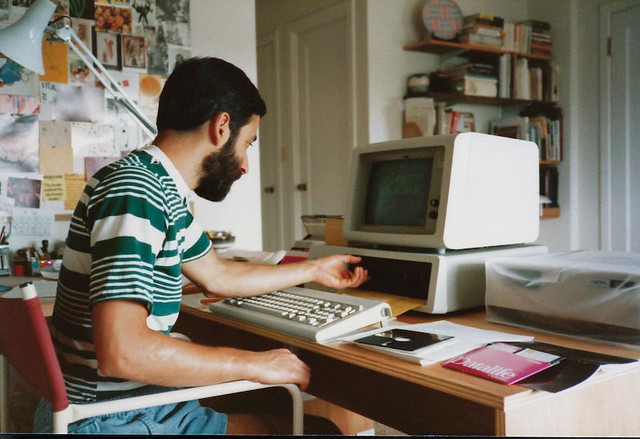
Richard writing with his IBM PC, image by Gary Sharp
Writing with my computer
Once I got set up using my new computer one of the first things I did was a lot of enthusiastic writing on what it was like to write with a computer.


I did a piece for The Whole Earth Software Review, Issue #1, Spring, 1984: Word Processing Computers as Remedial Writing Tools. I also did a piece for the June, 1984 issue of Softalk for the IBM PC Personal Computer: Bridge to Clarity, the computer as a compensatory writing tool. And I did various software review pieces for Greg and Julia’s magazine, Programmer’s Journal reviewing various writing and editing software for the IBM PC.
I did a lot of other writing as well, some of which was published in both tech and learning related magazines I’ve long since forgotten.
Here are two later pieces that were posted online describing that early process:
Tools for People With Writing Problems
How computers change the writing process for People with Learning Disabilities
Greg was a member of the Eugene IBM PC user’s group (he may have started it) and I joined up for a while as well.
During this time a woman named Norma Fuller who lived near Anchorage, Alaska read one of my pieces and called me up to see about bringing me up to Alaska to do a series of workshops for a group of dyslexic adults there. I taught there numerous times and made a great connection with her and others in Alaska (that will be another post with more scanned slides).
During the first few years I got involved with computers I was not only writing about my experience as a dyslexic writing with a computer, I was also trying out lots of writing and spelling/grammar support software which was pretty crude in those days compared with what it’s like now. During one of my trips to a computer store in Eugene, I got to play around with Apple’s new Lisa computer. I wasn’t quite sure what to make of it but it was definitely interesting. At $10,000 it was far out of my reach but it did get me thinking about another way of using these new tools.
IBM PC to Macintosh
In mid-1984, Greg and I decided to go down to San Francisco to attend the West Coast Computer Faire. Greg was trying to drum up new subscribers to Programmer’s Journal and I was always up for a trip to San Francisco and I’d never been to a computer trade show which were relatively new.
I don’t remember much about the trade show except that at some point I lost Greg and stumbled into Apple Computer, Inc’s booth which consisted of a fifteen foot 128K Macintosh with a projector in it such that a person operating a real Macintosh on a podium off to the side could demonstrate on it. The Macintosh had recently been introduced so it was new but the booth, amazingly, wasn’t all that crowded.
The person running the demo was Andy Hertzfeld and much of the first Macintosh team was hanging out in the booth, including Steve Jobs who I recognized immediately.
I watched the demo for a bit, then I walked up to Jobs and told him I was planning another trip to Alaska to work with adults with learning disabilities, I was taking twenty Compaq computers and I thought it would be great to have a Macintosh along so that we could see what LD adults could do with its mouse and graphical user interface.
Jobs loved the idea, called Mike Murray over (Murray was the first marketing manager for the Macintosh at Apple) and told him to send me a Macintosh immediately. Jobs gave me his card (with AppleLink email address) and told me to get back to him with whatever happened in Alaska.
I eventually found Greg and told him what had happened. In those days it was still possible to meet Steve Jobs in an Apple trade show booth and while it sounds amazing in retrospect, I did have small a sense of how important that encounter was. But, I had no sense of what was to come: my eventual migration from PC to Mac, starting the Eugene Macintosh User’s Group, presenting at numerous conferences for Apple on the Macintosh and LD in the next 6 months, moving to Connecticut to start the first Mac lab in the country for dyslexic high school students (with Apple’s backing), writing, editing, and publishing The Macintosh Lab Monitor with international circulation (also with Apple’s backing), meeting my wife at that school, continued consulting for Apple for the next twenty years, a few more meetings with Steve Jobs, many hundreds of workshops and presentations on the Macintosh in education all over the world, and much more.

Julia and Richard after the Rooster Rock climb.
Epilogue
Looking at these pictures of Julia and me on that climb brings back a flood of memories and what’s almost telescopic about it all is that the tool I’m writing this on and viewing the digital images on (a computer) is one that she helped lead me to and one that she and Greg were very early adopters of. They were both out in front of the digital revolution. I caught up fast but these two people were my introduction.
Julia also taught me how to make “sherpa tea” (she guided treks in Nepal before we met) and to this day I think of her when I make it. Of course, like many things, she was out in front of the wave: now chai is everywhere but back then…
Wherever you are Julia, thank you. You too Greg.